I hacked my GTK to have a mac-menu applet that places the menu bar on the main gnome panel like Mac OS X (I did this for two reasons: I find it easier, as I used OS X before Ubuntu and not Windows; and I want as little as possible resembling windows on my Ubuntu installation ;P). You can follow the guide yourself if you want. Be very careful and don't miss a step (unless you know what you're doing) as it could mean fucking Gnome up ('scuse my french ;P). I used apt-build; you could try compiling it yourself without such an automated tool, but don't say I didn't warn you (E: Corrupt dependencies; please install lib-with-100-dependencies etc....) I used apt-build cause even though it compiles the thing, not install from binary, it's incredibly automated and easy to use. (although i wouldn't reccomend hacking your gtk for the average joe computer user..) and BTW as of time of writing, this hack won't work with OpenOffice.org apps and Firefox/Thunderbird. (as in, the apps will still work, just with the menu bars in the same place as usual).
OK I couldn't resist uploading a screenshot (yeh yeh, taking ur bandwidth :P lol):
Do you notice that the menu bar is at the top like OS X? Pretty cool, huh? ;)
$ wget http://malfela.blogspot.com | RSS: Main
Saturday, 1 March 2008
GTK hack (mac-menubar)
Subscribe to:
Post Comments (Atom)
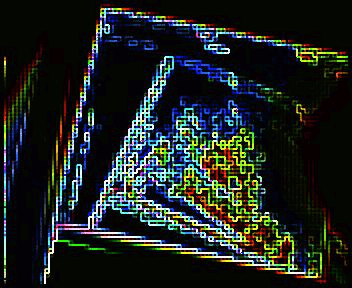
5 comments:
So almost identical to a mac in GUI terms?
I don't mind if the menu bar is like normal in FireFox etc. but it would be nice if it worked with them as well
Oh and what happened to the bar at the bottom of the screen that had all the aps on it?
the bar at the bottom (commonly called a taskbar) and the launchers at the top are replaced by the equivalent of the OS X dock: Avant Window Navigator. Yes, I have tried to make it look exactly like Aqua (OS X's GUI).
Nice!!!
How did you get flash and photoshop in linux??
Post a Comment