Anyone having trouble installing Ubuntu 7.04 Feisty Fawn under VPC on mac/windows? Unfortunately because of a bug with Ubuntu 7.04, it doesn't support emulated PS/2 mouse, which is nicely just what VPC does when running alternate OSes. But, yay, I know how to fix the problem!!!! First, make sure that you start Ubuntu in safe graphics mode (there's a bug with VPC that makes the graphics go all weird if you don't), when it's started up press left option (alt on PC) + F1. That should select the applications menu. Then navigate with the arrow keys to System > Preferences > Accessibility > Keyboard Accessibility. When the dialog opens, check "Enable Keyboard Access" or something like that. Then use tabs and arrow keys to select the tab "Mouse Keys" or something. Check "Enable Mouse Keys", press tab until "Close" is selected, and press spacebar to select. You can now move the mouse using your number key pad. Easy, huh?
For laptop users with compact keyboards:
You may not have a seperate number keypad on your keyboard, but one that you can activate by pressing num lock. You will have to do this every time you use your mouse. Maybe you should just install Linux on a real partition instead of slow-as-sh*t vpc!!!
$ wget http://malfela.blogspot.com | RSS: Main
Thursday, 27 September 2007
Probs with Linux
posted by
Colonel Panic
at
9/27/2007 01:37:00 pm
![]()
tagged as feisty, help, install, linux, mouse keys, Trouble, ubuntu, VPC
Subscribe to:
Post Comments (Atom)
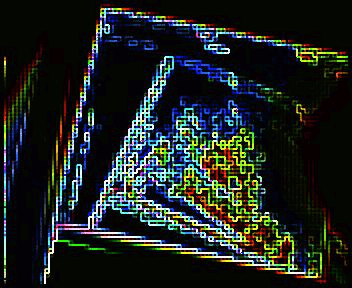
No comments:
Post a Comment