UPDATE: three now, as it kernel panicked on startup this morning for no apparent reason :(. Macs never crash eh?
I have had my PowerMac G5 dual processor 2.0GHz 512MB DDR Low-density SDRAM for about a year now, and have had two real and serious kernel panics. One of them was before I updated to Mac OS X 10.5 Leopard, and one of them was, sadly, after. The first time my sister was fiddling with the power button (i.e. making it go thru loads of sleep/wake cycles very quickly) and I read that that can make certain machines Kernel Panic. That was when I was running Mac OS X 10.4.10 Tiger. The second time was when I put it under tremendous load (remember I only have 512 MB RAM), i.e. opening these apps and probably lots of others: Google Earth; Macromedia Flash Pro 8; 6 TextEdit windows; Safari; Apple Mail; iTunes; Adobe Photoshop CS; 76 xterms all running another xterm (i.e. in a long chain of xterms); 2 normal terminal windows (one running top); Google Sketchup; Google Sketchup Pro and countless other RAM hogging apps. That was when I was running Mac OS X 10.5.1 Leopard. I was in expose when it crashed.
$ wget http://malfela.blogspot.com | RSS: Main
Saturday, 8 December 2007
Kernel panic!
posted by
Colonel Panic
at
12/08/2007 10:32:00 pm
![]()
tagged as kernel panic, leopard, mac, macosx, megatasking, os x, tiger
Subscribe to:
Post Comments (Atom)
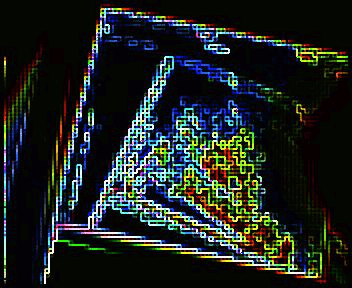
No comments:
Post a Comment