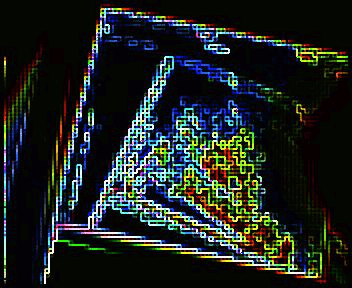A few days ago I decided I didn't want all the leopard-lookalike stuff on my linux box, just a nice ubuntu look. The main reasons were: (1) that it created gtk errors for EVERY app, and (2) it also used a hell of alot of RAM. I also thought, 'why would I want to make Gnome look like a propietary GUI?'. What I ended up doing is just having preset icons/themes and stuff, then hacking it a little. Right now I have Human icons, Clearlooks window border (with default blue color), and Glossy controls. I hacked icons like the rhythmbox tray icon (I actually got that icon of gnome-look) and the computer icon (I bodged that together in GIMP). Here is an overview of my desktop, grey-propietary-leopard-look free (I got the wallpaper from interfaceLIFT):
Monday 31 December 2007
Mac4Lin: ditched
Saturday 29 December 2007
...
The cake is a lie
The cake is a lie
The cake is a lie
The cake is a lie
posted by
Malachy
at
12/29/2007 01:20:00 pm
4
flames
![]()
tagged as cake
OMG PRESENTS
List of presents:
The Orange Box
USB Missile Launcher
Milk Chocolate Computer, Keyboard and Mouse (!)
Why Don't Penguins Feet Freeze (book)
Shed Scientist (book)
...more books
posted by
Malachy
at
12/29/2007 01:14:00 pm
0
flames
![]()
tagged as books, christmas, orange box, portal, presents
Ultratasking with 2.5GB RAM
Here's me running way, way too many apps, and it shows (although not in system performance :p)!
This is what I'm running:
Fission
iTunes
Chess
60 or so Finder windows
GIMP under X11
Google Earth
Stickies
BitTyrant
Bittorrent
BrainVoyager
Mail
Camino
Chess
Calculator
Frozen Bubble
Tidy Up!
iMage Tester for image webcam
System Preferences
DVD Player
iCal
Automator
QuickKeys
Address Book
Adium
Audio Hijack Pro
Audio Hijack
CyTV Server
Dashboard
Deeper
Dictionary
DMGConverter
EyeTV
Final Cut Express
Flickr Uploadr
Font Book
Front Row
GifBuilder
GoodPage
Hex Fiend
HierarchicalDock
iChat
Image Capture
iPodDisk
iShowU
iSync
Jing
JollysFastVNC
LingTreeConstructor
Logic Express
Mathematica 5
Microsoft Autoupdate
Microsoft Messenger
MidiKeys
MyTV/x
Photo Booth
PopChar
Preview
Q
Quick-O
QuickTime Player
RealPlayer
RecordPad
Safari
Say Something
Script Editor
SiteSucker
Spaces
Mount two DMGs
TechTool Pro 4
TextEdit
Time Machine
ToolPlayer
Vine Server
Vine Viewer
VLC
Wallsaver
Yahoo! Messenger
That was everything in my applications folder except stuff that are in folders (which is a shame as I have the Microsoft Office 2004 suite and the Adobe CS suite, all in folders). That's why I have so many finder windows open anyway. Here's what my dock looked like (although I might of quitted a few apps by then):
I did all this using 2.5GB RAM, and I can prove it:
posted by
Colonel Panic
at
12/29/2007 12:24:00 pm
0
flames
![]()
tagged as 2gb ram, megatasking
Friday 28 December 2007
Christmas: overview
Here's a list of all the stuff I got for Christmas and Hannukah:
Christmas:
1) iMage USB Webcam
2) Acecad (whatever that is) Graphics Tablet
3) Really (as in REALLY) comfy cusion/pillow/bean bag kinda thing
4) Two books that I cannot be bothered to repeat the names of
5) 2GB RAM (so I now have 2.5GB RAM in my PowerMacG5 w00t)
6) Really (as in REALLY) comfy/warm/c00l leather jacket
7) Massive Calendar showing images of the earth that look so hi-res they might aswell be vector graphics!
8) T-shirt with a picture of a COMPUTER (from my 6-year-old sister)
9) Moon phase calendar
10) Kit to make a paper model of the celestial sphere
11) Fountain pen
12) Pen to check counterfeit banknotes
13) A ton of chocolate and other gack (including a packet of chocolate raisins from myself)
---------------
And if you want to know what I got for hannukah, look down about 10 posts or so!
posted by
Colonel Panic
at
12/28/2007 09:54:00 pm
0
flames
![]()
More RAM finally...
I just installed my new RAM, and now have 2.5GB of RAM in my PowerMacG5!!! I also got a cool graphics tablet!
posted by
Colonel Panic
at
12/28/2007 08:38:00 pm
0
flames
![]()
Tuesday 25 December 2007
Postal Service
The UK postal service ('Royal Mail') is so rubbish. I'm expecting 2gig RAM in the post and they don't even work on Christmas OR Boxing Day. So the RAM should be coming on the 27th or maybe even the 28th!!! THAT IS NOT GOOD, I NEED IT NOW.
posted by
Colonel Panic
at
12/25/2007 10:21:00 pm
4
flames
![]()
tagged as 2gb ram, bank holiday, christmas, postal service, RAM, royal mail
Cool screensaver on ubuntu
There's a really cool screensaver called Helios that comes with the Gnome based ubuntu distribution. If you use ubuntu, try it out!
posted by
Colonel Panic
at
12/25/2007 05:06:00 pm
0
flames
![]()
tagged as linux, screensaver
Monday 24 December 2007
More template crap
Blogger f*cked our template, so here's the new one. It's s bit rough around the edges right now.
posted by
Malachy
at
12/24/2007 02:41:00 pm
1 flames
![]()
tagged as template
Sunday 23 December 2007
Stable web browser for GNU/Linux
Firefox is the web browser that comes on nearly all GNU/Linux distros, and often is the sole one (i.e. there is no other preinstalled web browser). But the truth is, firefox under GNU/Linux is still very buggy, and I reckon it should be considered a beta. But GNU/Linux users: don't dispair! There are two other web browsers that aren't so buggy (and alot more if you use google 8-0); namely Epiphany and Konqueror. Konqueror comes with KDE as part of the package, so if you use KDE and haven't tried out Konqueror for web browsing, give it a go. I can tell you it's one of the best out there. For GNOME users, try out epiphany (most users will have to download and install the package as it doesn't come with many (if not any) GNOME distros). Epiphany is very stable, but it's not nearly as feature rich as Firefox. Use epiphany if you want a good, stable web browser that doesn't crash all too often (in fact I am typing this under epiphany right now ;D), but isn't too feature rich either. Both Epiphany and Konqueror run on either platform (GNOME or KDE) but generally, Konqueror will run better on KDE and Epiphany will run better on GNOME (that goes for lot's of other apps too). For Xfce/Fluxbox/[insert obscure desktop environment here] users, you probably know what you're doing! ;)
posted by
Colonel Panic
at
12/23/2007 03:47:00 pm
4
flames
![]()
tagged as browser, desktop environments, epiphany, firefox, gnome, gnu/linux, kde, konqueror, linux, web browsers
Saturday 22 December 2007
GUI's GUI's and more GUI's
GUI's ("gooies" Graphical User Interfaces) are what almost everybody uses to operate a PC.
But they aren’t all good...
Windows Xp made a real good improvement to the old grey look but it is still not so cool.
When Vista Aero came out you could see that they had been working hard at it, a really cool GUI that was easy to use and navigate with, apparently you could find all your files and folders at the touch of a button or so.
But there is one big disadvantage to it, very big.
IT TAKES 1G OF RAM JUST FOR THE GUI!!!!!!.
That is why I would go for the Mac GUI that is even easer to navigate with and is slick and smooth, only takes 64mb (tiger and below) of ram and is well easy to use and cool (compared to windows xp) .
But wait...
There is another better option...
UBUNTU
see this video:
And Ubuntu Beryl has a skin that looks and feels a lot like Vista Aero all in 512mb (But it works better with 1G) ram!
So what do you think Pls post your comments 8-)
------------
Edit:
1. Theguywholikeselectronicsandlinux
2. Theguywholikeselectronicsandlinux
posted by
TheguywholikeselectronicsandLinux
at
12/22/2007 07:31:00 pm
8
flames
![]()
tagged as beryl, Graphical User Intrefaces, gui, mac, ubuntu, windows, windows vista, windows vista look-alike, windows xp, x:YoutubeEmbed
RAM from ebay
A few weeks ago we bought 2GB of RAM for my PowerMac G5 (PMG5) from ebay. It was high density RAM, and the PMG5 that I have doesn't support that. We sold it again to some other willing customer on ebay. Now that we have our £400 christmas money (look down a few posts), we finally have enough to get some more, low density, more expensive RAM, and we've ordered it already. So in a few days I should have 2.5GB of RAM in my dual processor 64-bit PowerPC G5 PowerMac! :) It'll be smokin'!!! Once I get the RAM i might do a little benchmark test, kinda like opening four emulated x86 architechture virtual machines, while editing a Final Cut movie, umm... yeah, maybe Google Earth aswell! Or what I could have is a GB each for 2 virtual machines, and 512MB for everything else, that'a be c00l! What'ya do with 2.5G ram eh?
posted by
Colonel Panic
at
12/22/2007 01:05:00 pm
0
flames
![]()
tagged as 2gb ram, 64-bit, ebay, fast, high-density, low-density, mac, PowerMac G5, RAM, vm
Friday 21 December 2007
More RAM, seriously
I (well, my family) just got £400 for christmas so we'll be getting a new amp and speakers, and I'll be getting more RAM for my GNU/Linux PC, and the PMG5 aswell hopefully.
posted by
Colonel Panic
at
12/21/2007 11:00:00 am
3
flames
![]()
tagged as christmas, goodies, money, PowerMac G5, presents, RAM
Monday 17 December 2007
A little app
posted by
Malachy
at
12/17/2007 09:22:00 pm
2
flames
![]()
tagged as windows, windows xp, windoze, wuninst
Sunday 16 December 2007
iLife '08
Soon I'll be getting iLife '08 for free, and hope to do some kind of web developing with the tools that it provides (like iWeb). I've never actually used the iLife programs, and I'd like to try out iMovie as well as stuff like GarageBand.
posted by
Colonel Panic
at
12/16/2007 12:34:00 pm
0
flames
![]()
tagged as GarageBand, iLife '08, iMovie, iWeb, mac, macosx, os x
Saturday 15 December 2007
logitech LX7 linux driver
I'm using a Logitech LX7 cordless optical mouse under linux ubuntu 7.10, kernel 2.6.22. The default mouse driver that X uses doesn't support 5 button mice (which is what I have). I have gone fiddling with the xorg.conf configuration file in /etc/X11, completely corrupted X, and am now typing this under the command line interface using lynx. Does anyone know of any linux 5 button mouse drivers that you can use without completely p***ing X off? I am f***ed off with this sh!t. Someone must of written a stupid, FREAKING DRIVER. Thanks in advance to anyone who even posts a comment.
Thursday 13 December 2007
Tuesday 11 December 2007
Do we have a rubbish template?
I think our template is great, don't you? Well even if you don't like it, leave feedback! Oh, and if you want to use edit-mode, Just click here!
posted by
Colonel Panic
at
12/11/2007 09:58:00 pm
0
flames
![]()
tagged as content editor, javascript
Monday 10 December 2007
ZOMG!1 HAXORD FEEDS on an iPhone
Apple's iPhone uses reader.mac.com to view RSS feeds. if you visit reader.mac.com with your average computer, you'll get a message about you not being on an iPhone.
I worked around this limitation*.
http://reader.mac.com/mobile/v1/http://malfela.blogspot.com/rss.xml
Now, if anyone can make some sort of script (greasemonkey?) to make this formatting readable, I'd be very interested.
* spoof your user-agent to Mozilla/5.0 (iPhone, U; CPU like Mac OS X; en) AppleWebKit/420+ (KHTML, like Gecko) Version/3.0 Mobile/1A543a Safari/419.3 - There's a firefox extension available.
posted by
Malachy
at
12/10/2007 08:30:00 pm
3
flames
![]()
tagged as hacking, hacks, iPhone, mac, reader, rss, user agent
Sunday 9 December 2007
Goodies are, well, good!
I just got some goodies as hannukah pressies (I celebrate hannukah as I'm a jew). Here they are:
2 GB Kingston DataTraveler USB flash drive.
Logitech cordless optical mouse, has side scrolling, zoom, page scrolling and everything. Some of the features only work with Mac OS X or Windows though, which is a bummer as I use linux :S. Oh well.
Two guide/handbooks: A guide to linux and UNIX/linux commands; and a guide to the linux desktop (i.e. gnome and KDE*).
Guiness World Records 2008 :D.
The Gremlins collection - Gremlins and Gremlins 2. Never watched but it sounds good!
Small steps by Louis Sachar. It is the sequel to an extremely good book called 'Holes'.
Next it will be christmas presents!
___________________________
*Gnome and KDE are not the only desktop environments out there for linux - xfce and fluxbox are two others.
posted by
Colonel Panic
at
12/09/2007 08:54:00 pm
1 flames
![]()
Portal
I'm getting the Orange Box very soon, mainly to play Portal but I'm also interested in Half-Life 2.
Looks pretty interesting.
Oh and by the way, we have new feed tools, courtesy of Yahoo! Pipes.
posted by
Malachy
at
12/09/2007 05:51:00 pm
2
flames
![]()
tagged as half-life, orange box, portal, thecakeisalie
Saturday 8 December 2007
Kernel panic!
UPDATE: three now, as it kernel panicked on startup this morning for no apparent reason :(. Macs never crash eh?
I have had my PowerMac G5 dual processor 2.0GHz 512MB DDR Low-density SDRAM for about a year now, and have had two real and serious kernel panics. One of them was before I updated to Mac OS X 10.5 Leopard, and one of them was, sadly, after. The first time my sister was fiddling with the power button (i.e. making it go thru loads of sleep/wake cycles very quickly) and I read that that can make certain machines Kernel Panic. That was when I was running Mac OS X 10.4.10 Tiger. The second time was when I put it under tremendous load (remember I only have 512 MB RAM), i.e. opening these apps and probably lots of others: Google Earth; Macromedia Flash Pro 8; 6 TextEdit windows; Safari; Apple Mail; iTunes; Adobe Photoshop CS; 76 xterms all running another xterm (i.e. in a long chain of xterms); 2 normal terminal windows (one running top); Google Sketchup; Google Sketchup Pro and countless other RAM hogging apps. That was when I was running Mac OS X 10.5.1 Leopard. I was in expose when it crashed.
posted by
Colonel Panic
at
12/08/2007 10:32:00 pm
0
flames
![]()
tagged as kernel panic, leopard, mac, macosx, megatasking, os x, tiger
Tuesday 4 December 2007
VLAN
Virtual Local Area Network
Have you ever wanted to set up a LAN but the other PC is in a different area? or you can't just trail a cable across the road to your Mate?
WELL MAKE WAY FOR VLAN!!!!
VLAN??? Virtual it does not use a cable but the Internet! (using a very secure server) And you have a Virtual LAN, you can play any multiplayer games and they will still work, they don't know that it is the Internet!!!
But How do you do that? Well download hamachi from logmein (very-good!) and get it on the other PC and create a VIRTUAL Network, and there you go!
posted by
TheguywholikeselectronicsandLinux
at
12/04/2007 06:04:00 pm
3
flames
![]()
Saturday 1 December 2007
Leopard review ... finally!
Ok I've finally gathered together some pretty cool screenshots of Mac OS X 10.5, Leopard. First, here is the default desktop that came up just after I'd installed leopard:
Everyone knows that macs are easy and intuitive, right? Well you should see help in leopard. I'm not joking, anyone could use it!
Coverflow in finder looks cool... (and the BSoD PC icons are funny!)![]()
Quick Look is an absolute lifesaver.
Genie might not be a new leopard thing, but it's cool anyway! (here you can see that I've set the new Arabesque screensaver as my desktop background, and I'm installing developer tools 3.0 from the install DVD.)
Stacks are just eyecandy (although cooler than cool):
And last, but certainly not least, Spaces. NOTE: Spaces is very similar to compiz fusion, and it is not an original idea. But as far as i can tell, it's the first time anything like it has come to the mac.
Overall I think leopard is an excellent upgrade. I think you definitely get your moneys worth, especially for it being only £85/$129. Here are just a few of the new features that I can think of off the top of my head:
Completely redesigned finder (including coverflow and quicklook)
Mail.app stationary
Spaces
Dashcode, and all other developer tools ('Xcode 3.0') free
Web clips
Tabbed terminal interface
Time Machine
Front Row (works with PPC macs now :D)
Stacks
iChat
Built in VNC in iChat and Finder
New screensavers 'Arabesque' and 'Shell', and new voice 'Alex'.
Eyecandy, and lots of it!
Loads of redesigned menus and things, e.g the translucent menu bar and the 3D dock.